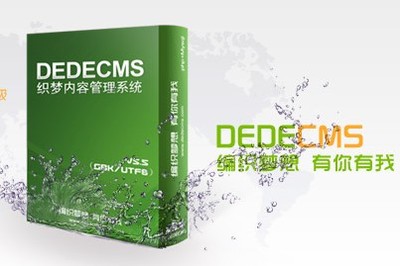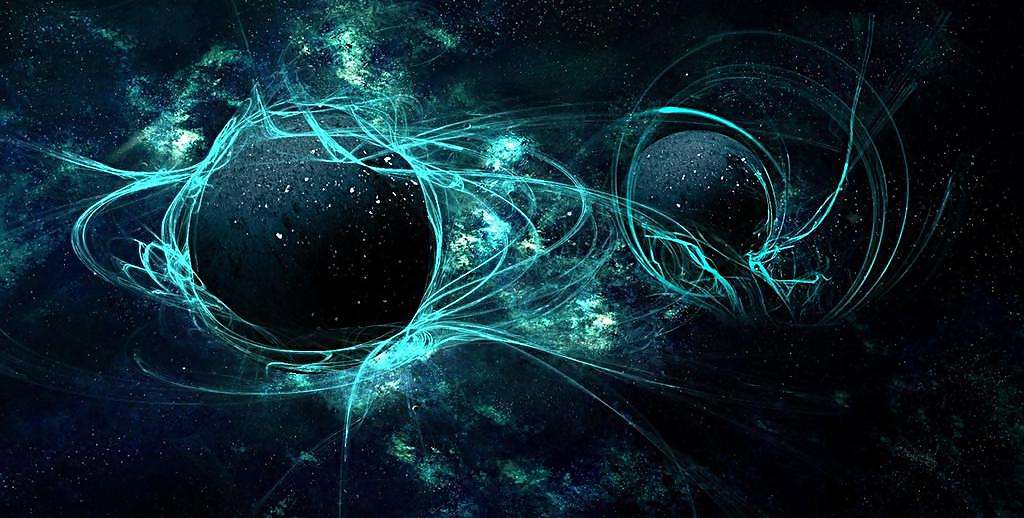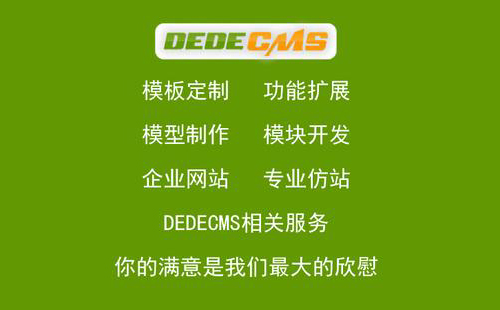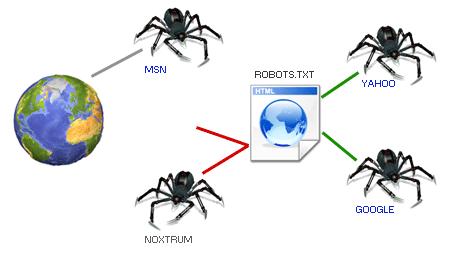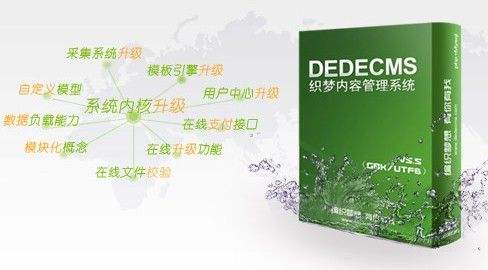1. vue2 设置 axios的Content-Type值
在 Vue 2 项目中使用 Axios 发送请求时,如果需要设置 Content-Type,可以通过以下几种方式来实现:
1.1. 在单个请求中设置 Content-Type
如果你只需要在某个特定的请求中设置 Content-Type,可以在发送请求时直接指定:
axios.post('/api/endpoint', {
// 请求体数据
}, {
headers: {
'Content-Type': 'application/json' // 或者其他类型,如 'application/x-www-form-urlencoded'
}
})
.then(response => {
console.log(response.data);
})
.catch(error => {
console.error(error);
});1.2. 使用 Axios 实例全局设置 Content-Type
如果你希望为所有请求统一设置 Content-Type,可以创建一个 Axios 实例,并在这个实例上设置默认的头部信息。这通常在项目的入口文件或者专门用于处理 HTTP 请求的模块中完成。
import axios from 'axios';
const instance = axios.create({
baseURL: 'https://api.example.com/', // 根据实际情况设置基础URL
headers: {
'Content-Type': 'application/json' // 默认设置 Content-Type
}
});
export default instance;然后,在你的组件或服务中使用这个实例来发送请求:
import axiosInstance from './path/to/your/axios-instance';
axiosInstance.post('/api/endpoint', {
// 请求体数据
})
.then(response => {
console.log(response.data);
})
.catch(error => {
console.error(error);
});1.3. 拦截器设置 Content-Type
除了直接在请求或 Axios 实例中设置 Content-Type,你还可以通过拦截器来自动为所有请求添加头部信息。这对于需要对所有请求进行统一处理的情况非常有用。
import axios from'axios';
// 创建 Axios 实例
const instance = axios.create({
baseURL: 'https://api.example.com/'
});
// 添加请求拦截器
instance.interceptors.request.use(config => {
// 在发送请求之前做些什么
config.headers['Content-Type'] = 'application/json'; // 设置 Content-Type
return config;
}, error => {
// 对请求错误做些什么
returnPromise.reject(error);
});
exportdefault instance;以上方法都可以有效地设置 Axios 请求的 Content-Type。选择哪种方法取决于你的具体需求和项目结构。