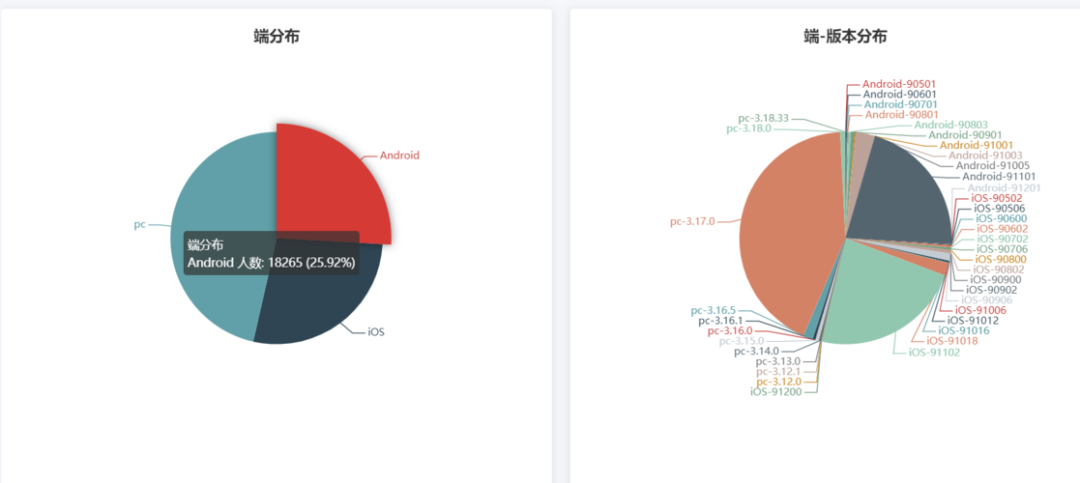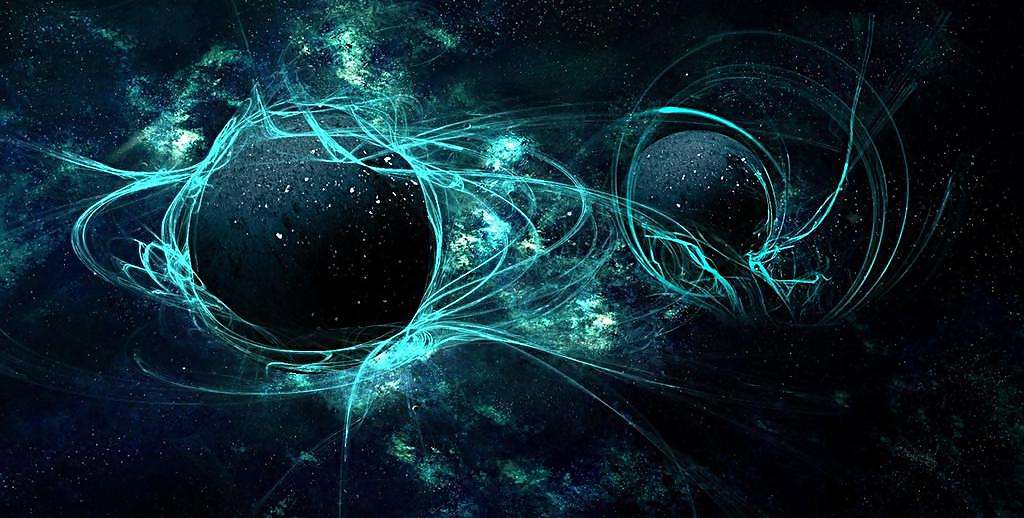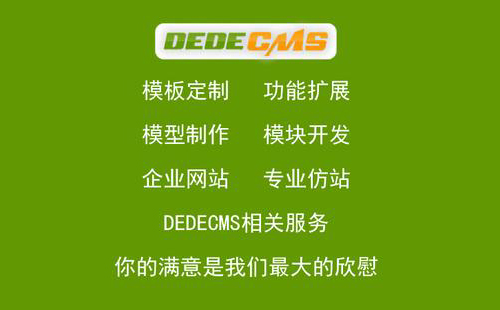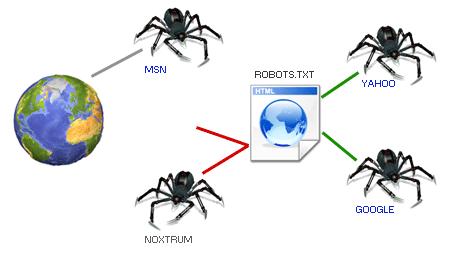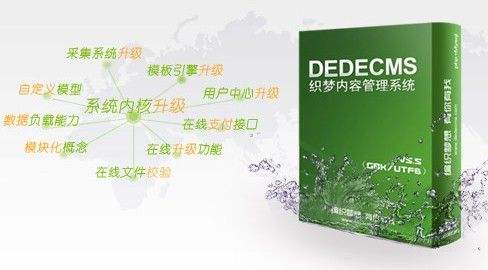1. uniapp 如何规划 vue3模式的页面模版
在使用 UniApp 基于 Vue3 开发应用时,合理的页面模板规划可以帮助提高开发效率和代码的可维护性。
以下是一个简单的示例,展示了一个基本的页面模板结构。
这个模板包括了常见的部分:头部导航栏、主体内容区域以及底部操作栏。你可以根据实际需求进行扩展或修改。
<template>
<view class="page-container">
<!-- 头部导航栏 -->
<view class="header">
<text class="title">{{ pageTitle }}</text>
</view>
<!-- 主体内容区域 -->
<scroll-view class="content" scroll-y @scrolltolower="loadMore">
<view v-for="(item, index) in items" :key="index" class="item">
{{ item }}
</view>
</scroll-view>
<!-- 底部操作栏 -->
<view class="footer">
<button @click="addItem">添加项目</button>
</view>
</view>
</template>
<script setup>
import { ref } from 'vue';
const pageTitle = ref('示例页面');
const items = ref(['项目1', '项目2', '项目3']);
const addItem = () => {
const newItem = `项目${items.value.length + 1}`;
items.value.push(newItem);
};
const loadMore = () => {
console.log('加载更多...');
};
</script>
<style scoped>
.page-container {
display: flex;
flex-direction: column;
height: 100vh;
}
.header {
background-color: #4cd964;
color: white;
padding: 20px;
text-align: center;
}
.content {
flex: 1;
padding: 20px;
overflow-y: auto;
}
.item {
margin-bottom: 10px;
padding: 10px;
border: 1px solid #ccc;
border-radius: 5px;
}
.footer {
background-color: #f8f8f8;
padding: 20px;
text-align: center;
}
</style>1.1. 解释
• 头部导航栏 ( <view class="header">): 包含页面标题。• 主体内容区域 ( <scroll-view class="content" ...>): 使用scroll-view组件来实现滚动效果,其中包含了列表项。• 底部操作栏 ( <view class="footer">): 包含一些按钮或其他操作元素。
1.2. 样式说明
• .page-container: 页面容器,使用 Flexbox 布局,使其子元素垂直排列,并占满整个视口高度。• .header: 导航栏样式,设置了背景颜色、文字颜色、内边距等。• .content: 内容区域样式,设置了内边距和滚动属性。• .item: 列表项样式,设置了间距、边框和圆角。• .footer: 底部操作栏样式,设置了背景颜色、内边距等。
这个模板可以根据具体需求进行调整,比如增加侧边栏、改变布局方式等等。