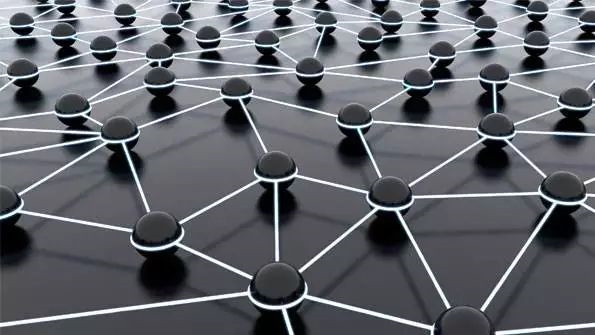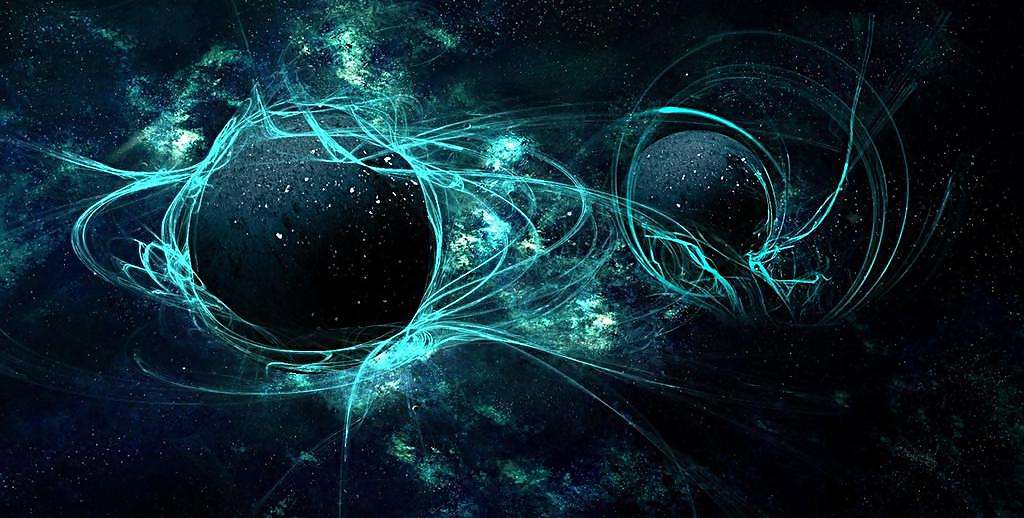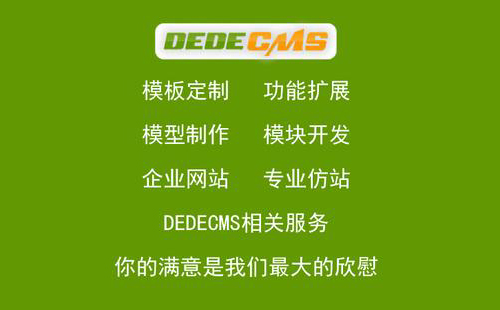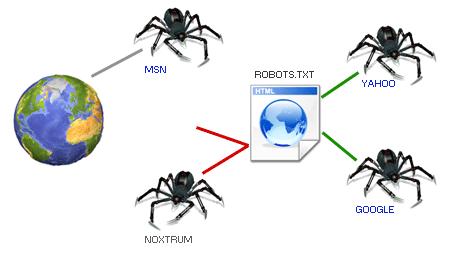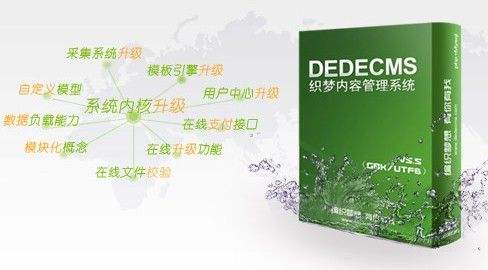emit就是事件Event。
这一节没废话,直接上代码,父组件:
<template>
<div class="father">
<h1>父组件</h1>
装货地:北京,卸货地:海口,发车时间:{{ departTime }}
<!-- 监听子组件的事件,并设置回调函数 -->
<Son @set-depart-time="setDepartTime"/>
</div>
</template>
<script lang='ts' setup name='Father'>
import { ref } from 'vue';
import Son from './Son.vue';
const departTime = ref('待定')
function setDepartTime(val: string) {
departTime.value = val
}
</script>
<style scoped>
.father {
background-color: darkseagreen;
box-shadow: 0 0 10px black;
border-radius: 10px;
height: 100%;
}
</style>子组件:
<template>
<div class="son">
<h1>子组件</h1>
发车时间:{{ departTime }} <br>
<button @click="letsGo">发车上报</button>
</div>
</template>
<script lang='ts' setup name='Son'>
import { ref } from 'vue';
const departTime = ref('待定')
function letsGo() {
departTime.value = "2024-01-01 11:11:11." + Math.random()
// 触发事件&传参
emit('set-depart-time', departTime.value)
}
//声明事件,并返回emit以便进行相关操作
const emit = defineEmits(['set-depart-time'])
</script>
<style scoped>
.son {
background-color: silver;
padding: 10px;
margin-top: 10px;
box-shadow: 0 0 10px black;
border-radius: 10px;
width: 90%;
margin: auto;
}
</style>说明:
父组件监听了子组件名为:set-depart-time的事件,其对应的回调函数是setDepartTime。
子组件通过
const emit = defineEmits(['事件名A','事件名B'])
声明了要触发的事件,并返回一个方法(emit)供我们使用。
子组件通过
emit('事件名', 参数...)