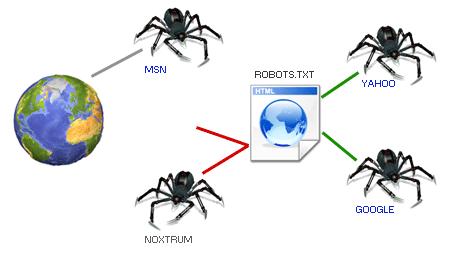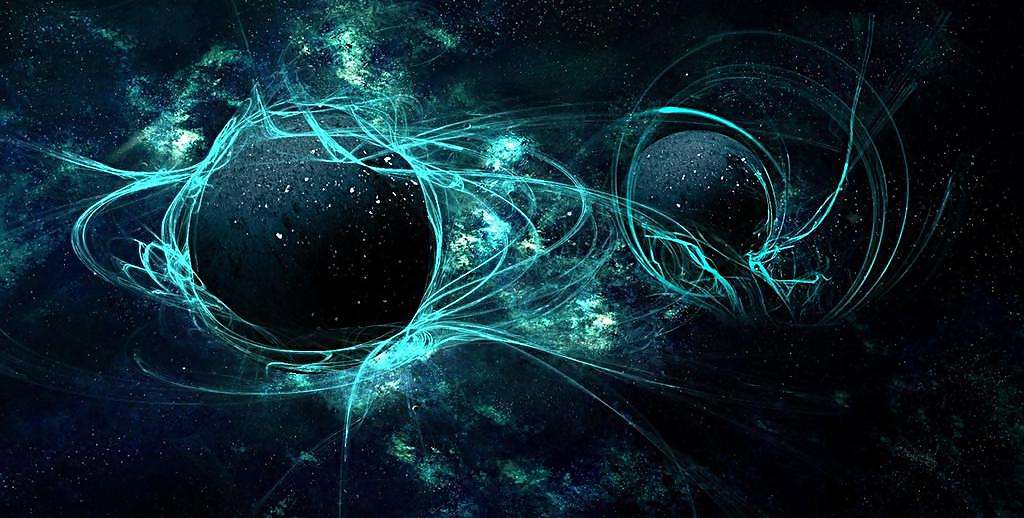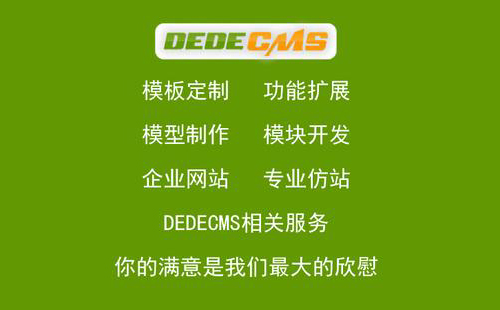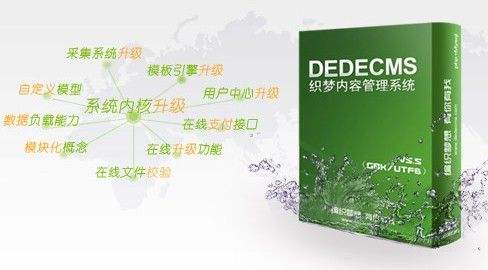uniapp长图适应
<image mode="widthFix" :src="imageUrl" style="width:100%" />
当view或者text标签文本过长不能换行
<text style="width:60%;display:inline-block;white-space: pre-wrap; word-wrap: break-word;height: auto;"> 这是一段很长的文本内容</text>
小程序页面传参过长报错
//当前页 url是要传递的参数
// 将对象转成JSON字符串 再编码
let item = encodeURIComponent(JSON.stringify(url))
uni.navigateTo({
url:'/pages/otherPage/otherPage?item=${item}'
})
//接参数的页面 通常在onLoad里面对参数解码
let data=decodeURIComponent(options.item);
//将JSON字符串转成对象
let obj=JSON.parse(data)css画弧线
<template>
<view>
<view class="bg">
</view>
</view>
</template>
<style>
.bg{
background-color: black;
}
.bg::after{
content: '';
position: absolute;
width: 160%;
height: 100px;
background: skyblue;
left: -30%;
border-radius: 0 0 50% 50%;
}
</style>uniapp中scroll-view加flex不生效
white-space: nowrap; scroll-view包裹内容样式加: display:inline-block;
js实现获取当前日期后几天的某天日期
function GetDateStr(AddDayCount) {
var dd = new Date();
dd.setDate(dd.getDate()+AddDayCount);
var y = dd.getFullYear();
var m = (dd.getMonth()+1)<10?"0"+(dd.getMonth()+1):(dd.getMonth()+1);//获取当前月份的日期
var d = dd.getDate()<10?"0"+dd.getDate():dd.getDate();//获取当前几号
console.log(y+"-"+m+"-"+d)
return y+"-"+m+"-"+d;
};
GetDateStr(5);//后5天盒子底部文字加黑色阴影
background: linear-gradient(to top, rgba(0, 0, 0, 0.85), transparent);
uniapp保存图片到相册:
saveImage(url) {
uni.showLoading({
title:'下载中...'
})
uni.downloadFile({
url: url,
success(res) {
if (res) {
console.log('下载成功', res)
uni.hideLoading();
uni.saveImageToPhotosAlbum({
filePath: res.tempFilePath,
success(res) {
console.log(res);
},
fail(res) {
console.log(res);
},
});
}
},
fail: (err) => {
if (err) {
console.log('下载失败', err)
uni.hideLoading();
}
}
});
}uniapp 微信小程序之分享
以下方法与onload钩子同级,实现三个点点击分享给朋友和朋友圈
//发送给朋友
onShareAppMessage(){
return {
title: '',//分享标题
path: ''//分享页面路径
imageUrl: '',//分享图标
desc:'',//自定义分享描述
}
}//分享朋友圈
onShareTimeline() {},uniapp之webview
<template> <view> <web-view :webview-styles="webviewStyles" src="https://www.baidu.com"></web-view> </view> </template>
uniapp 复制功能
<view @click="Copy()">复制</view>
Copy() {
uni.setClipboardData({
data: '复制内容', //这里换成需要拷贝的数据 如data的数据
success: function() {
console.log('复制成功');
}
});
}