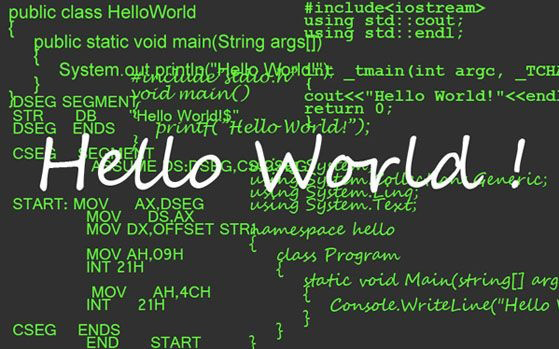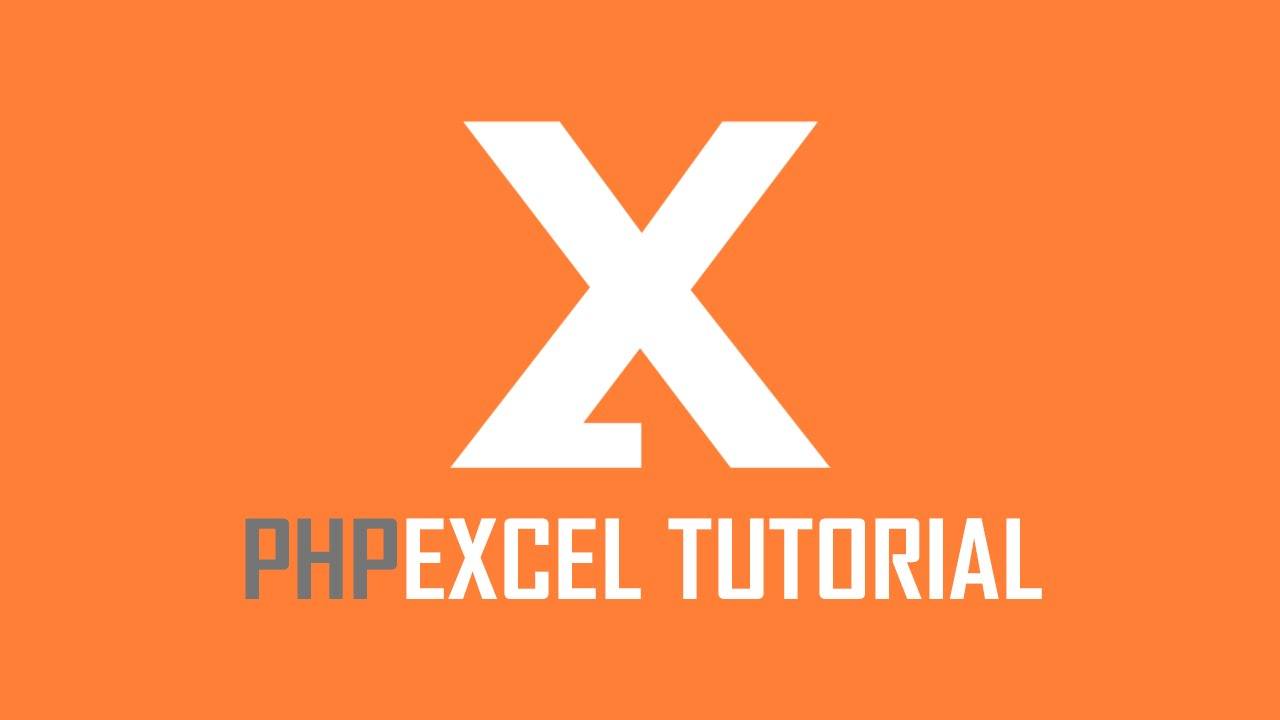最近苏州网站建设在帮客户在阿里云平台申请短信签名的时候,无意中发现,最近阿里云短信的接口已经更新了,所以,在新的项目中果断使用了官方最新的SDK(阿里云文档地址:https://help.aliyun.com/document_detail/112186.html?spm=a2c4g.11186623.6.649.157c50a43osCqL)
以下是使用方法:
{pboot:pre}
use AlibabaCloudClientAlibabaCloud;
use AlibabaCloudClientExceptionClientException;
use AlibabaCloudClientExceptionServerException;
use ThinkLog;
class sendSms
{
function sendAliDaYuAuthCode($phoneNumber ='')
{
$AccessKeyId=C('AccessKeyId');
$AccessKeySecret=C('AccessKeySecret');
$signName=C('signName'); // 短信签名
$templateCode=C('templateCode'); // 短信模板编号
//TODO 随机生成一个6位数
$authCodeMT = mt_rand(100000,999999);
//TODO 短信模板变量替换JSON串,友情提示:如果JSON中需要带换行符,请参照标准的JSON协议。
$jsonTemplateParam = json_encode(['code'=>$authCodeMT]);
AlibabaCloud::accessKeyClient($AccessKeyId, $AccessKeySecret)
->regionId('cn-hangzhou')
->asDefaultClient();
try {
$result = AlibabaCloud::rpc()
->product('Dysmsapi')
// ->scheme('https') // https | http
->version('2017-05-25')
->action('SendSms')
->method('POST')
->host('dysmsapi.aliyuncs.com')
->options([
'query' => [
'RegionId' => "cn-hangzhou",
'PhoneNumbers' => $phoneNumber,
'SignName' => $signName,
'TemplateCode' => $templateCode,
'TemplateParam' => $jsonTemplateParam,
],
])
->request();
if($result->Code=='OK'){
return array('mobile'=>$phoneNumber,'sms_code'=>$authCodeMT,'sms_time'=>NOW_TIME);
}else{
$this->error=$result->Code;
Log::write($result->Code); //发送失败记录日志
return 0;
}
} catch (ClientException $e) {
Log::write($e->getErrorMessage()); //发送失败记录日志
return 0;
} catch (ServerException $e) {
Log::write($e->getErrorMessage()); //发送失败记录日志
return 0;
}
}{/pboot:pre}
阿里云Demo:https://api.aliyun.com/?spm=a2c4g.11186623.2.17.300e50a4FsKemz#/?product=Dysmsapi&lang=PHP