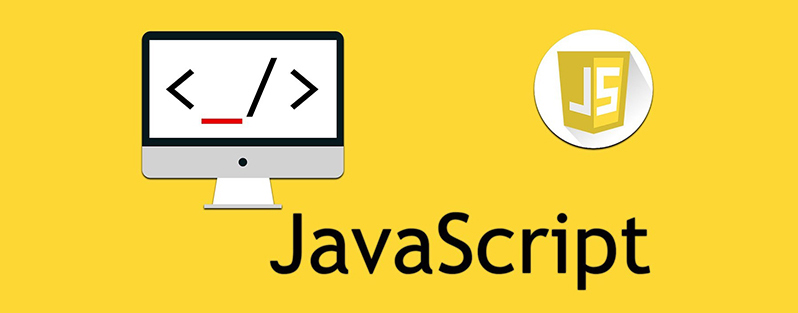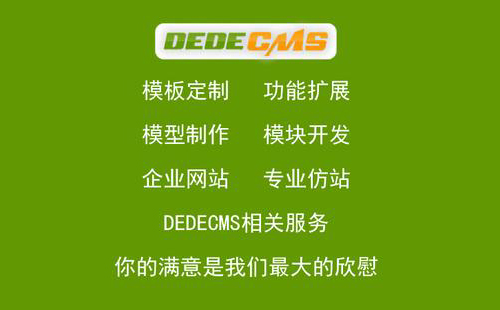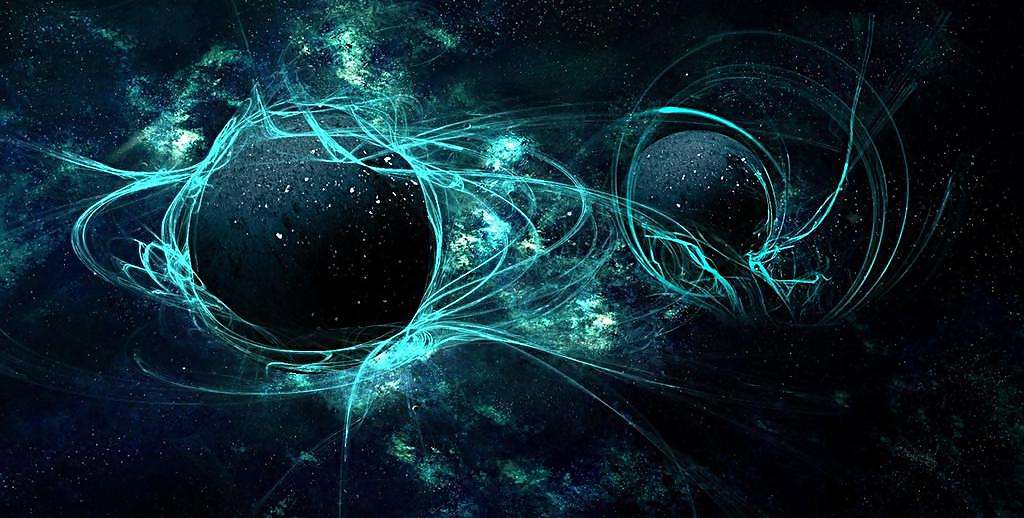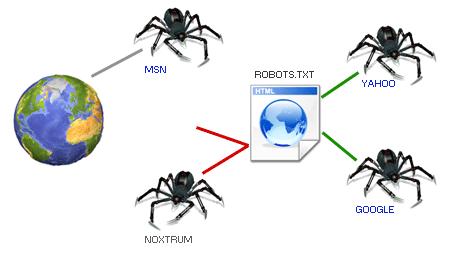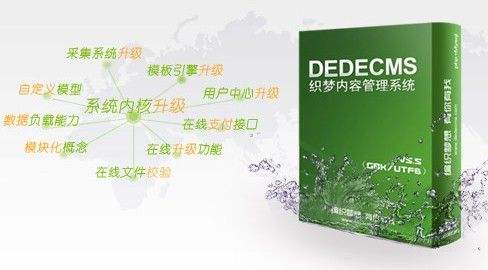在 Vue3 的响应式系统中,watch 是监听数据变化的核心 API 之一。随着 Composition API 的普及,开发者需要更清晰地理解副作用管理机制
一、Vue3 的 watch 机制
1.1 基本用法
import { ref, watch } from 'vue'
const count = ref(0)
// 基本监听模式
const stopWatch = watch(count, (newVal, oldVal) => {
console.log(`值从 ${oldVal} 变为 ${newVal}`)
})
// 停止监听
// stopWatch() // 手动调用停止监听1.2 自动停止机制
当在组件 setup() 中同步创建时,Vue3 会自动关联生命周期:
export default {
setup() {
const count = ref(0)
// 自动绑定组件生命周期
watch(count, (val) => {
console.log('Count changed:', val)
})
return { count }
}
}组件卸载时,Vue 会自动停止这些监听器,无需手动干预
二、必须手动清除的 3 种场景
2.1 异步创建的监听器
import { onMounted, onUnmounted } from'vue'
exportdefault {
setup() {
let stopWatch = null
onMounted(() => {
// 异步创建监听器
setTimeout(() => {
stopWatch = watch(/* ... */)
}, 1000)
})
onUnmounted(() => {
if (stopWatch) {
stopWatch() // 必须手动清除
}
})
}
}关键点:Vue 无法追踪异步创建的监听器,需要开发者自行管理
2.2 动态条件监听
const searchKeyword = ref('')
let searchWatch = null
// 根据用户操作动态创建
function enableSearch() {
searchWatch = watch(searchKeyword, () => {
// 执行搜索逻辑
})
}
function disableSearch() {
searchWatch?.() // 主动销毁
}典型场景:需要运行时动态启用的监听逻辑
2.3 全局状态监听
// store.js
import { watch } from'vue'
import store from'./store'
// 全局监听(危险操作!)
let globalWatcher = null
exportfunction initGlobalWatch() {
globalWatcher = watch(
() => store.state.user,
(user) => {
console.log('User changed:', user)
}
)
}
exportfunction cleanupGlobalWatch() {
globalWatcher?.()
}风险提示:全局监听器不会自动销毁,必须提供显式清理接口
三、智能管理方案
3.1 自动管理组合式函数
import { watchEffect, onScopeDispose } from'vue'
exportfunction useAutoCleanWatcher() {
const stop = watchEffect(() => {
// 副作用逻辑
})
// 自动注册清理
onScopeDispose(() => {
stop()
})
return { stop }
}优势:利用 onScopeDispose 实现自动清理
3.2 监听器工厂模式
function createSmartWatcher(source, callback) {
const stop = watch(source, callback)
return {
stop,
restart: () => {
stop()
return createSmartWatcher(source, callback)
}
}
}
// 使用示例
const { stop } = createSmartWatcher(value, () => {})扩展性:封装重启功能,增强可维护性